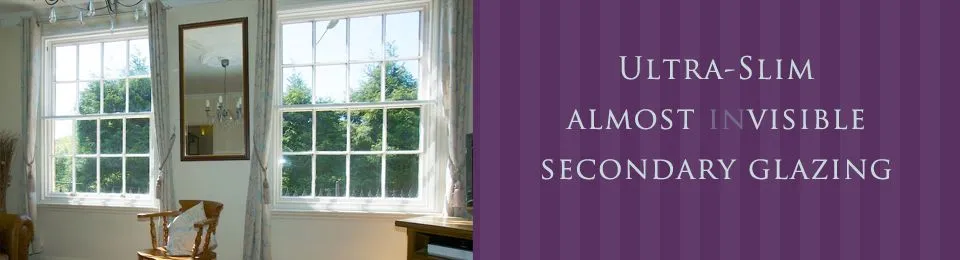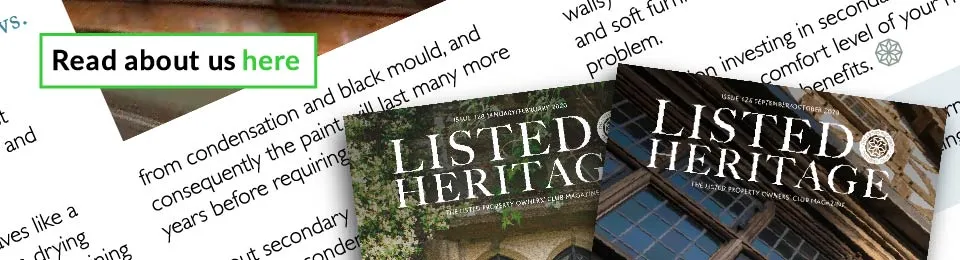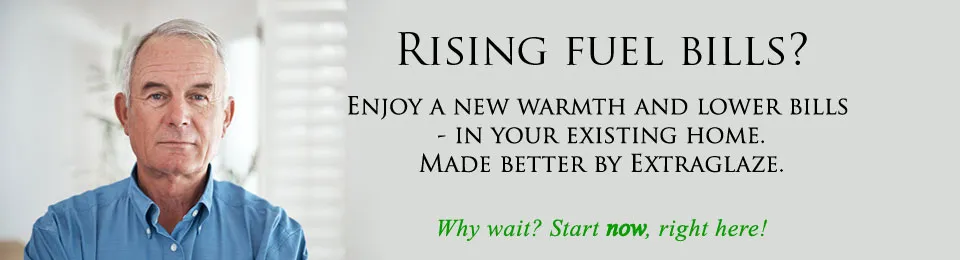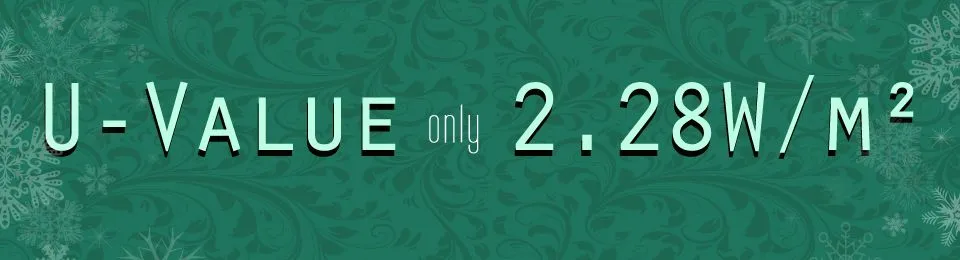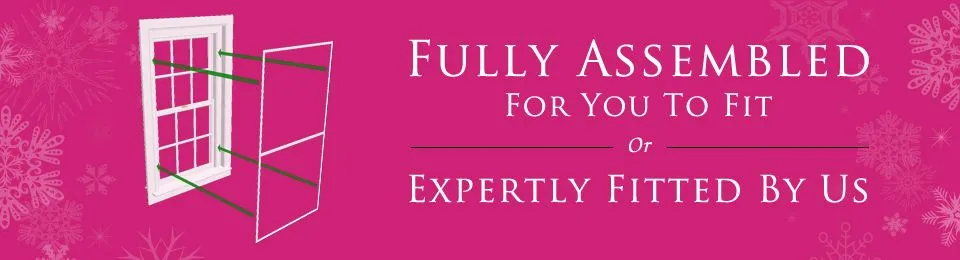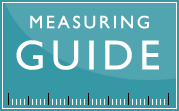Tip: if you want to stop reminders being sent to a customer see "A" (below).
A summary of the logic of the Reminders function is shown at "B" (below).
Generally the Reminders function operates automatically, using a Cron. You can manually run the function using the Check button above the Reminders table.
This article describes what happens when Reminders are sent to customers. It centres around what is controlled and recorded here:
- aiExtraglaze > Settings > (Control panel) > Reminders: here you can set many parameters and edit the reminder messages
- aiExtraglaze > Customers > Reminders (tab): a table showing a log of Reminder activity
The "Reminders" table is used to remind the customer that he has calculated projects that were not ordered.
It records a new row in the Reminders Log for each change in the status of a reminder (one for each project). Note: this is a log, so it does not update a record in this table, it keeps the old record and if a change is made it adds a new one*. It can, however, change a project status in the Projects table**.
For example, one of the following statuses is applied:
- when an order is found that is more recent than the project being verified (checking "Last updated" field of the project compared to "Created" field of the order) then "Project backdates an order" is added in the "reminders" table for all this customer's projects
- when the first reminder is sent a new record is added with the id of the project and the id of the status "Reminder 1 sent"
- when the second reminder is sent a new record is added with the id of the project and the id of the status "Reminder 2 sent"
- when a customer clicks the "unsubscribe" type link in his email then a new record is added for all his projects (one per project) with the id of the project and the id of the status "Cancelled by customer".
This is why the project will have a history i.e. multiple records in the "Reminders" table showing each of the actions taken on the project.
**The most recent record in this history is identified and this status is applied to the most recent project for this customer i.e. it updates that project in the "Projects" table. Therefore you can see the Reminders status of the most recent project for that customer in the Project table. The older projects for that customer are not updated in this way.
* Note: each record has "Date added" and "Last update". The latter infers what is described now...
Admin can manually edit a record in the "Reminders", selecting the project there (in the record) and setting it (for example) to the status "Cancelled by Admin". This is an excepetion to the history principle. The actual record is updated. Note that "Last update" now shows the date it was cancelled.
A - How Reminders can be stopped
As decribed in the paragraph immediately above here, therefore Admin can...
- change the status of a project Reminder in the Reminders table
- apply a customer's request manually
To cancel reminders for a specific project use the Add button above the Reminders table: choose the project and set the status to "Cancelled by Admin".
To cancel reminders for all the projects of a customer manually then select any one of that customer's projects (in the Reminders table) and set it to the status "Admin cancelled all projects".
When a customer clicks the "unsubscribe" type link in his reminder message he will automatically have all his projects added in the Reminders table with the status "Cancelled by customer".
When an existing project (one that has a reminder recorded) is modified then a new record is added automatically into the Reminders table with the status "Reminder reset" and the counting of days until the first reminder is due will start again.
If the last status is already set to "Reminder reset" when modifying the project no other records will be added in the Reminders table.
If a project is added/modified by a user with an email address (or @domain) defined in the "Exclude emails" field from the Settings, the record added in the Reminders table will have the status "Email excluded". No reminders will ever be sent to this customer.
If a user is deleted but there are still projects recorded in the database this will be added in the Reminders table with the status "Email not found".
The status "Switched to email communication" was defined so you can mark a project opened by a customer that sent you an email or called you (started the conversation through other channels).
B - the logic of the Reminders function
Some activity is logged and some Project statuses are changed without the Reminders function (i.e. the Cron) being operated (described in more detail above). For example:
- if the Admin user edits a record manually
- if the customer clicks the Cancel reminders link (like unsubscribe) which is incuded in his reminder message
- if the user updates a project.
When this function operates it checks every customer to find all their valid projects within a particular timeframe - in Settings see "Check back: <x> days". It will ignore all projects older than this timeframe.
Therefore for valid projects only...
It will also check how long since the customer was sent the last reminder (if any) to see if another reminder is due. It uses the following three Check dates (again in the settings):
1 - Reminder 1 after: <30> days (for example)
2 - Reminder 2 after: <40> days "
3 - Reminder 3 after: <50> days "
If it finds a project that is older than an order placed by the customer then it updates the status of the project (in the Projects table) with the status "Project backdates an order".
If it finds a project that is attached to an excluded email address then it updates the status of the project (in the Projects table) with the status "Email excluded" - in Settings see "Excluded emails:".
If it finds a project that is no longer attached to a customer (the customer was deleted) then it updates the status of the project (in the Projects table) with the status "Email not found".
If it finds a project that is newer than their order(s) then it will check the status of the most recent project. One of the following happens, depending on the status of this project only:
- no reminder status found or Reminder reset - First it will check to see if the project is older than 30 days. Only if YES: then the Reminder 1 message is now sent, the status of this project is updated (in the Projects table) to "Reminder 1 sent", and a record is logged in the Reminders table, and a record is logged in the Reminders table with this status. PLUS, reminders are logged for any of this customer's other projects (those within the timeframe having one of these statuses): one record is logged per project and each with the status "Reminder 1 sent" - but note these do not also generate Reminder 1 messages (therefore the customer only gets one reminder at this time).
- Reminder 1 sent - it will check to see if the project is older than 40 days. Only if YES: the Reminder 2 message is now sent, the status of this project is updated (in the Projects table) to "Reminder 2 sent", and a record is logged in the Reminders table with this status
- Reminder 2 sent - it will check to see if the project is older than 50 days. Only if YES: the Reminder 3 message is now sent, the status of this project is updated (in the Projects table) to "Reminder 3 sent", and a record is logged in the Reminders table with this status
- all other statuses - no reminder is sent. Nothing is updated.
Reviews
-
1 month agoExcellent product and professionalismJamesShow more ...
-
1 month agoWe felt its the best glazing alternative to often unsightly aluminium unitsMr Tanaka, LondonShow more ...
-
2 months agoVery personal but professional serviceExcellent, easy to use and install
Graham MossShow more ... -
2 months agoSolved the condensation problem on single glazed wooden casement windows.Solved condensation problemShow more ...
-
2 months agoSo far so good!Has completely eliminated condensation issues we had...Show more ...
-
3 months agoWe found the quality of the glazing excellent.Show more ...
-
3 months agoVery happy with the resultsGood pre sale service, good product, and good instructions for a DIY job.
Andrew StirlingShow more ... -
3 months agoGreat service and productHas stopped drafts and condensation on window panes.also been good...
Graeme C, NYorksShow more ... -
3 months agoThe extraglaze panels arrived quickly and after I fitted them my conservatory keeps the heat and I have no condensation now .
PeterShow more ... -
3 months agoSuperb serviceTailored delivery to my needs
Nicholas FardonShow more ...
Extra news
Veritherm case study – Extraglaze comes out top
Extraglaze was installed as part of a real life case study, in a real home, and the results measured and reported by Veritherm.co.uk
Green Homes Grant
Extraglaze at the National Trust offices, Hidcote Manor Gardens
February 2020We are very proud to have installed our magnetic secondary glazing at the National Trust's Hidcote Manor Gardens, in the staff offices – to keep everyone warm in rooms where other potential secondary glazing solutions had been considered out of the question.
Secondary Glazing - Ultra-slim & almost invisible
Help & Guides
Reviews
-
1 month agoExcellent product and professionalismJamesShow more ...
-
1 month agoWe felt its the best glazing alternative to often unsightly aluminium unitsMr Tanaka, LondonShow more ...
-
2 months agoVery personal but professional serviceExcellent, easy to use and install
Graham MossShow more ... -
2 months agoSolved the condensation problem on single glazed wooden casement windows.Solved condensation problemShow more ...
-
2 months agoSo far so good!Has completely eliminated condensation issues we had...Show more ...
-
3 months agoWe found the quality of the glazing excellent.Show more ...
-
3 months agoVery happy with the resultsGood pre sale service, good product, and good instructions for a DIY job.
Andrew StirlingShow more ... -
3 months agoGreat service and productHas stopped drafts and condensation on window panes.also been good...
Graeme C, NYorksShow more ... -
3 months agoThe extraglaze panels arrived quickly and after I fitted them my conservatory keeps the heat and I have no condensation now .
PeterShow more ... -
3 months agoSuperb serviceTailored delivery to my needs
Nicholas FardonShow more ...
Extra news
Veritherm case study – Extraglaze comes out top
Extraglaze was installed as part of a real life case study, in a real home, and the results measured and reported by Veritherm.co.uk
Green Homes Grant
Extraglaze at the National Trust offices, Hidcote Manor Gardens
February 2020We are very proud to have installed our magnetic secondary glazing at the National Trust's Hidcote Manor Gardens, in the staff offices – to keep everyone warm in rooms where other potential secondary glazing solutions had been considered out of the question.